How to Switch Between Roblox and Bloxstrap
Roblox is a popular gaming platform that offers endless experiences, but did you know there’s a way to enhance your gameplay? Bloxstrap is a powerful tool that lets you customize and improve your Roblox experience with advanced settings and features.
Whether you’re looking to switch from Roblox to Bloxstrap without uninstalling or disabling, knowing how to do it properly ensures a smooth and hassle-free process.
Follow the steps below to seamlessly switch between Roblox and Bloxstrap!

What is Roblox?
Roblox is an online platform that lets users create and play games made by other players. With millions of user-generated experiences, it has become one of the most popular gaming platforms worldwide.
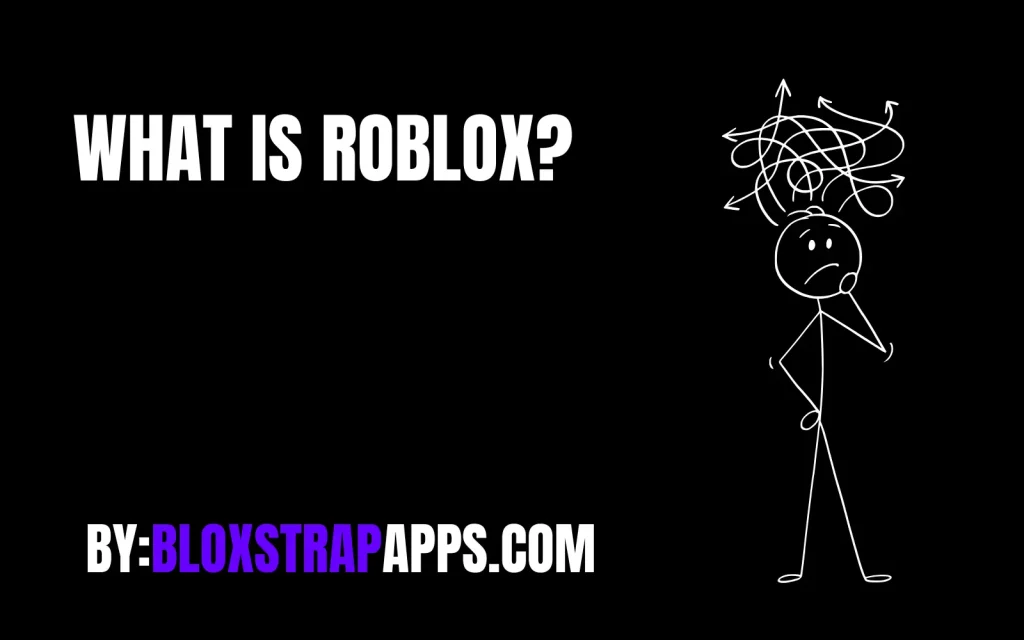
Key Features of Roblox:
What is Bloxstrap?
Bloxstrap is a third-party launcher for Roblox that offers more control and customization than the standard Roblox launcher. It allows users to customize game settings, improve performance, and access advanced features not available in the official Roblox client.

Key Features of Bloxstrap:
Differences Between Roblox and Bloxstrap
Although both allow you to play the same games, they offer different experiences:
| Feature | Roblox | Bloxstrap |
| Official Support | Yes | No (Community-supported) |
| Customization Options | Limited | Extensive |
| Performance Tweaks | Basic Settings | Advanced Optimization Tools |
| User Interface | Default | Customizable |
| Updates | Automatic | Manual or Automatic |
When to Use Roblox:
Many people get confused on whether to use Roblox or Bloxstrap, if you are also wondering that and want to choose Roblox. Keep in minds these key important points:
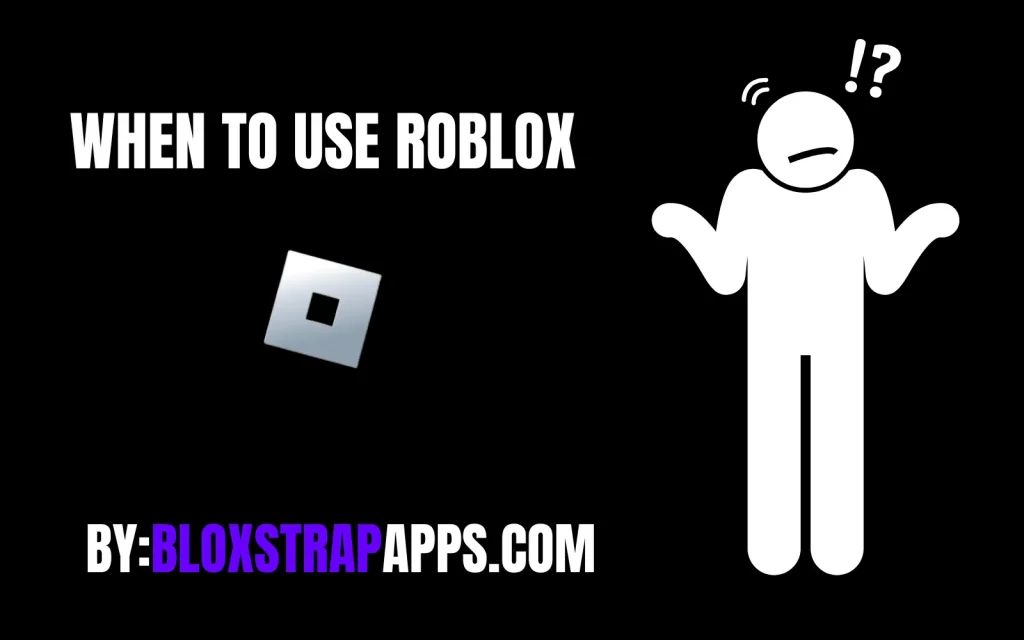
When to Use Bloxstrap:
If you want to use Bloxstrap for Roblox gaming instead of Roblox official launcher, keep in minds these important key points before swithching:
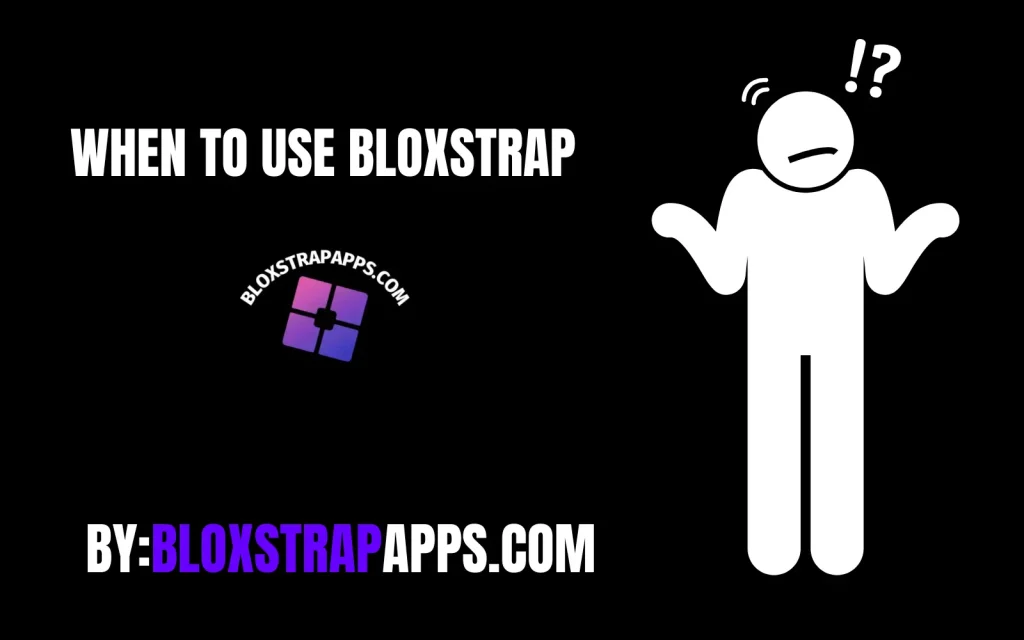
Switching Between Roblox and Bloxstrap Without UnInstalling
If you want to switch from the official Roblox launcher to Bloxstrap, follow these steps:
Download Bloxstrap:
Install Bloxstrap:
Configure Bloxstrap:
How to Switch Back to Roblox
If you want to return to the official Roblox client, follow these steps:
Uninstall Bloxstrap (Optional)
Reinstall Roblox
Set Roblox as the Default Launcher
Switching Between Roblox and Bloxstrap Without Disabling
You don’t need to uninstall anything to switch between Roblox and Bloxstrap. Both come with their own shortcuts for easy access.
Understanding the Shortcuts:
To switch between them:
Conclusion
Switching between Roblox and Bloxstrap is easy and doesn’t require uninstalling anything. Whether you prefer the official client for simplicity or Bloxstrap for advanced features, you can use both by choosing the right shortcut. Follow this guide to enjoy the game in your own way and enhance your Roblox experience.
